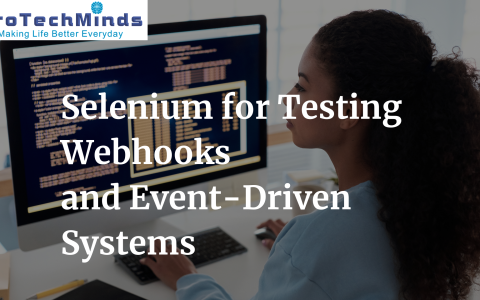Selenium has evolved as an effective tool for testing web applications. One of the most essential features of Selenium automation is identifying objects on a webpage. These elements could include buttons, text fields, dropdowns, or any other interactive component necessary for testing. In Selenium, finding these elements precisely is critical for developing strong and stable tests.
Locator strategies in Selenium are the approaches used to identify and interact with web items on a page. Selenium offers a variety of locator techniques, each with unique strengths and disadvantages. Selecting the appropriate locator approach is critical for creating dependable and maintainable test automation scripts. In this tutorial, we’ll look at the many locator techniques provided by Selenium and discuss best practices for choosing the optimal one for your testing requirements.
-
Understanding Locator Strategies:
Before discussing specific locator strategies, it’s important to first understand the concept of locators in Selenium. A locator is essentially a unique address for a web element within a web page’s DOM (Document Object Model). Automation testing with selenium employs these locators to interact with the elements during test execution.
- Types of Locator Strategy:
2.1. ID Locator:
This method locates items using their unique HTML identifiers. IDs are frequently regarded as the most trustworthy and fastest locator approach because they should be unique within the DOM. However, not all elements have IDs, thus relying only on them may not always be practical.
2.2. Name Locator:
Name locators identify items by their ‘name’ property in HTML code. While name attributes aren’t necessarily unique, they can help you find groupings of related components. However, like IDs, not all items have a name attribute.
2.3. XPath Locator:
XPath (XML Path Language) is a strong locator method that uses path expressions to navigate and identify HTML elements.can navigate both above and below in the DOM, making it extremely versatile. However, constructing complex XPath expressions is error-prone and has an influence on test performance.
2.4. CSS Selector Locator:
CSS selectors provide another powerful method for locating components based on CSS properties such as class, id, attribute, etc. selectors are frequently chosen for their simplicity and readability. They are also faster than XPath in most situations. When it comes to exploring the DOM, CSS selectors are limited in comparison to XPath.
2.5. Locators for Link Text and Partial Link Text
These locators are unique to anchor () elements and are used to identify links based on their displayed text. While simple to use, they are limited to locating links and are ineffective for other types of content.
2.6. Tag Name Locator.
This approach entails identifying items using their HTML tag names. While it may be useful in certain situations, it is typically not recommended because tag names are not necessarily unique or consistent.
- Best Practices for Selecting Locator Strategies
3.1. Prioritize ID and Name Locators.
Whenever possible, use ID and Name locators because they are faster and more reliable. However, verify that each element in the DOM has a unique ID or name.
3.2. Choose CSS Selectors Over XPath:
While XPath offers powerful traversal capabilities, it is typically slower and more difficult than CSS selectors. Whenever possible, use CSS selectors to improve efficiency and readability.
3.3. Maintainability against Specificity:
When deciding on a locator technique, favor maintainability above specificity. Avoid using extremely complex XPath expressions or CSS selectors that are likely to break with slight changes to the page structure.
3.4. Use Relative XPath Expressions.
When using XPath, prefer relative XPath expressions to absolute ones. Relative XPath expressions are more resilient to changes in the DOM structure, resulting in higher maintainability.
3.5. Use Browser Developer Tools.
Use browser development tools like Chrome DevTools or Firebug to inspect elements and find appropriate locators. These tools provide useful information about the structure and properties of elements.
-
Real-world scenarios and case studies:
4.1. Handling Dynamic Forms:
This section will walk through a real-world scenario where a web application has dynamic forms with several input fields. We’ll develop locator algorithms to handle these dynamic parts gracefully, ensuring reliable test automation.
4.2. Automating Complex UI Components:
Automation of complex UI components like grids, tables, and trees can be challenging. We’ll look at novel locator tactics and ways for interfacing with these components effectively.
- Future Trends and Emerging Technology:
5.1 Machine Learning for Element Recognition:
As online applications get more complicated, old locator solutions may be limited. Emerging technologies, such as machine learning, present interesting opportunities for automated element recognition. We will look at how machine learning methods can be used to dynamically detect and interact with web items.
5.2. Integration of Visual Testing:
Visual testing enhances standard locator-based testing by verifying the visual appearance of online pages. We’ll talk about how to integrate visual testing tools with Selenium automation frameworks to obtain extensive test coverage.
-
Continuous Learning and Community Engagement:
6.1. Keeping Up with Industry Trends:
The field of web development and automation is constantly evolving. Continuous learning and keeping up with industry trends are critical for success. We will highlight resources, forums, and communities where testers may keep up with the newest advances in locator tactics and Selenium automation.
6.2. Sharing Information and Best Practices:
Collaboration and knowledge exchange throughout the testing community promote growth and innovation. We’ll encourage testers to engage in forums, contribute to open-source projects, and share their knowledge and best practices with other professionals.
-
Conclusion:
Mastering Selenium automation testing locator strategies enables testers to create durable, adaptive, and efficient automation solutions beyond simply identifying components on a web page. Testers can confidently and proficiently handle the complexity of web automation by adopting modern approaches, maximizing performance, and remaining connected with the testing community. With a commitment to continual learning and an innovative mentality, testers may realize Selenium’s full potential and define the future of automated testing.
Testers can take their Automation test with selenium to the next level by grasping the complexities of advanced locator techniques, following best practices, and exploiting real-world scenarios. With the correct combination of talent, inventiveness, and patience, testers can confidently and successfully navigate the complicated web of element identification.
Choosing the right locator strategy in Selenium is essential for building reliable and maintainable test automation scripts. By understanding the strengths and weaknesses of each locator strategy and following best practices, testers can ensure the longevity and effectiveness of their automated tests. Whether it’s prioritizing ID and Name locators, preferring CSS selectors over XPath, or emphasizing maintainability, making informed decisions about locator strategies is critical for successful Selenium automation.