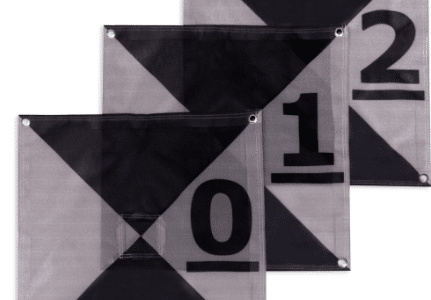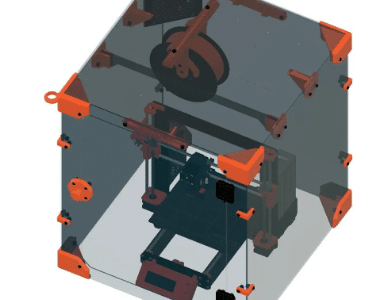Introduction
In the rapidly evolving digital landscape, where users access websites and applications from a multitude of devices, responsive web design has become indispensable. As technology advances and user behavior shifts, businesses are increasingly investing in responsive web design services to ensure optimal user experiences across various screen sizes and devices. Understanding the concept of breakpoints is fundamental to creating responsive designs that adapt seamlessly to different viewing environments.
What are Responsive Web Design Breakpoints?
Responsive web design breakpoints are specific points at which a website’s layout and content adjust to accommodate different screen sizes and resolutions. They are essentially thresholds that trigger changes in the appearance and functionality of a website, ensuring optimal readability, navigation, and usability across devices.
Importance of Responsive Web Design Breakpoints
In today’s mobile-first era, where smartphones and tablets dominate internet usage, having a responsive website is not just a recommendation but a necessity. Here’s why responsive web design breakpoints are crucial:
Enhanced User Experience: By incorporating responsive design breakpoints, websites can deliver a consistent and user-friendly experience across all devices. Whether visitors access the site from a desktop computer, smartphone, or tablet, they can enjoy seamless navigation and access to content without compromising quality.
Improved Accessibility: Responsive web design ensures that websites are accessible to users with disabilities or impairments. By optimizing content for different screen sizes and resolutions, websites can accommodate assistive technologies and provide a more inclusive browsing experience.
Better SEO Performance: Search engines prioritize mobile-friendly websites in their rankings, making responsive design essential for improving SEO performance. Websites that are optimized for mobile devices are more likely to rank higher in search engine results pages (SERPs) and attract organic traffic.
Common Responsive Web Design Breakpoints
While there is no one-size-fits-all approach to defining breakpoints, several common breakpoints are widely adopted by web designers to create responsive layouts. These breakpoints correspond to standard device sizes and resolutions and help ensure compatibility across a range of devices. Here are some of the most commonly used breakpoints: Contact today at a responsive web design company.
Extra Small (XS): Extra small breakpoints typically target smartphones and devices with screen widths below 576 pixels. At this breakpoint, the website’s layout may adjust to accommodate smaller screens by stacking content vertically or scaling images and text accordingly.
Small (SM): Small breakpoints cater to devices with screen widths ranging from 576 pixels to 768 pixels, including tablets and larger smartphones. At this breakpoint, designers may modify the layout to optimize navigation and readability, such as adjusting menu placement or resizing elements for better touch interaction.
Medium (MD): Medium breakpoints cover screen widths between 768 pixels and 992 pixels, accommodating larger tablets and desktops in portrait orientation. Design adjustments at this breakpoint may involve reorganizing content into multiple columns or adjusting spacing to maintain visual hierarchy.
Large (LG): Large breakpoints target devices with screen widths ranging from 992 pixels to 1200 pixels, including desktop computers and laptops. At this breakpoint, designers may optimize layouts for wider screens by introducing additional content or adjusting image sizes to fill the available space.
Extra Large (XL): Extra large breakpoints apply to devices with screen widths exceeding 1200 pixels, such as large desktop monitors and high-resolution displays. Designers may take advantage of the extra screen real estate to display more content or enhance visual elements without sacrificing usability.
Best Practices for Implementing Responsive Web Design Breakpoints
While understanding common breakpoints is essential, successful implementation requires adherence to best practices:
Prioritize Content: Identify key content elements and prioritize their visibility across different breakpoints. Ensure that essential information remains accessible and prominently displayed regardless of screen size.
Test Across Devices: Perform thorough testing across various devices and screen resolutions to validate the responsiveness of your design. Use emulation tools or physical devices to simulate user experiences and identify any inconsistencies or layout issues.
Fluid Layouts: Embrace fluid layouts that adapt dynamically to different screen sizes without relying solely on fixed breakpoints. Utilize percentage-based measurements and flexible grids to create designs that scale smoothly across devices.
Progressive Enhancement: Adopt a progressive enhancement approach that focuses on delivering core functionality to all users while providing enhanced features for capable devices. Start with a solid foundation and layer additional enhancements based on device capabilities and user preferences.
Conclusion
In conclusion, responsive web design breakpoints play a pivotal role in creating adaptive and user-centric digital experiences. By understanding common breakpoints and implementing responsive design principles, businesses can ensure that their websites deliver optimal performance across a diverse range of devices. As the demand for responsive web design services continues to grow, partnering with a reputable responsive web design company like WEDOWEBAPPS LLC can help businesses achieve their digital objectives effectively. With expertise in responsive design and a commitment to client satisfaction, WEDOWEBAPPS LLC empowers businesses to thrive in an increasingly mobile world. Embrace responsive design breakpoints to unlock the full potential of your online presence and engage audiences across every device seamlessly.