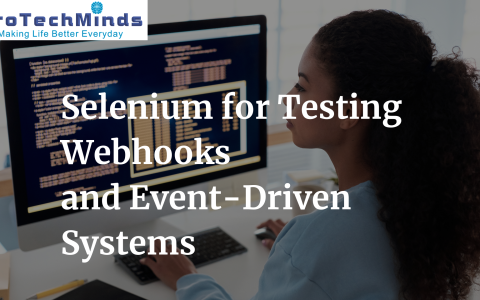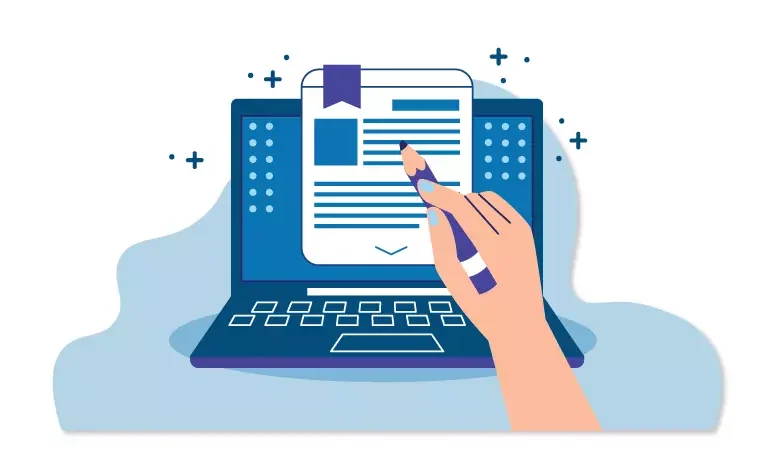
Selenium automation testing offers several advantages to software development and testing teams. Firstly, it improves the overall efficiency of testing processes. With automation, repetitive tasks can be executed quickly and accurately, saving time and effort. This allows testers to focus on more complex scenarios and edge cases, ensuring better test coverage.
Secondly, selenium automation testing services enhance the reliability of test results. Manual testing is prone to errors and inconsistencies, whereas automated tests follow predefined scripts and perform actions consistently every time. This reduces the chances of false positives or false negatives, resulting in more reliable and trustworthy test results.
Moreover, selenium automation testing enables faster feedback in the software development lifecycle. By automating the execution of test cases, developers and testers can quickly identify defects and issues early on. This helps in faster resolution of bugs, leading to efficient development cycles and timely delivery of quality software.
In conclusion, selenium automation testing provides distinct benefits to software development and testing teams. It improves efficiency, enhances reliability, and enables faster feedback. As a result, organizations can streamline their testing processes and deliver high-quality software in a more efficient and timely manner.
Key Features and Capabilities of Selenium Automation Testing
Selenium automation testing is widely used in the software industry due to its key features and capabilities. One of the major features of Selenium is its compatibility with multiple programming languages, including Java, C#, Python, and Ruby. This versatility allows automation testers to write scripts in their preferred language, making it easier to integrate Selenium into existing test environments.
Another notable feature of Selenium is its support for cross-browser testing. With this capability, testers can ensure that their web applications function correctly on different browsers such as Chrome, Firefox, and Safari. This eliminates the need for manual testing on each browser, saving a significant amount of time and effort. Additionally, Selenium provides support for mobile testing, enabling testers to validate the functionality of web applications on various mobile devices and platforms.
The robust automation framework provided by Selenium is another key feature that makes it a preferred choice for testers. With Selenium, testers can easily automate repetitive tasks, execute test cases in parallel, and generate detailed test reports. The framework also offers features like element locating strategies, handling pop-up windows, and managing cookies, making it easier to write and maintain automation scripts.
Overall, the key features and capabilities of Selenium automation testing empower testers to efficiently automate their test cases, ensuring a higher level of accuracy and reliability in their software testing processes.
Exploring the Role of Selenium in Continuous Integration and Delivery
Continuous integration and delivery (CI/CD) has become an integral part of software development practices. It ensures that code changes are quickly integrated into a shared repository and then automatically built, tested, and deployed to production environments. Selenium, a powerful automation testing tool, plays a crucial role in facilitating CI/CD.
Selenium’s ability to automate web browsers allows developers to write tests that validate the functionality and behavior of their web applications. By integrating Selenium with CI/CD pipelines, organizations can ensure that changes made to their applications do not introduce new bugs or regressions. Selenium tests can be easily integrated into existing build and deployment processes, providing developers with real-time feedback on the stability of their deployments. With Selenium, developers can confidently deliver software updates more frequently and with greater reliability, ultimately enhancing the speed and efficiency of the CI/CD pipeline.
Best Practices for Implementing Selenium Automation Testing
Implementing Selenium automation testing can greatly improve the efficiency and effectiveness of your software testing process. However, to ensure successful implementation, it is important to follow some best practices. Firstly, it is crucial to carefully plan and strategize your automation efforts. This involves identifying the key functionalities and test cases that need to be automated, as well as setting clear goals and objectives for your automation project. By having a well-defined plan in place, you can ensure that your automation tests focus on the most critical areas of your application and provide maximum value.
In addition, it is essential to create a robust and maintainable automation framework. This involves designing a flexible and modular architecture that allows for easy scalability and reusability of your test scripts. By adopting a framework that follows best practices such as page object model, data-driven testing, and keyword-driven testing, you can ensure that your automation code is easier to maintain, enhance, and understand. Furthermore, regularly reviewing and updating your automation framework is important to keep up with the evolving needs of your application and maintain a high level of test coverage.
Overcoming Challenges in Selenium Automation Testing
One of the key challenges that developers and testers often face when it comes to Selenium automation testing involves identifying and dealing with dynamic elements on web pages. These dynamic elements can change their location or properties during runtime, making it difficult to locate and interact with them using traditional methods. To overcome this challenge, testers can make use of various techniques such as XPath, CSS selectors, and regular expressions to locate elements based on their attributes or relative position within the DOM (Document Object Model).
Another common challenge in Selenium automation testing is handling AJAX calls and waiting for page elements to load before performing any actions on them. By utilizing these waits, testers can ensure that they are working with fully loaded and updated page elements.
Integrating Selenium with Other Testing Tools for Enhanced Results
Integrating Selenium with other testing tools can greatly enhance the overall effectiveness and efficiency of your testing process. By leveraging the unique features and capabilities of different tools, you can maximize the benefits of Selenium automation testing.
One key advantage of integrating Selenium with other testing tools is the ability to perform cross-browser testing. This allows you to identify and address any browser-specific issues and ensure that your application functions seamlessly across different platforms. Additionally, by combining the strengths of various testing tools, you can leverage advanced features such as performance testing, load testing, and security testing, which further enhance the quality and reliability of your software.